Ingres ESRI plugin
Description:
The ESRI plugin allows ArcGIS 10.x users to view and manipulate geospatial data stored in an Ingres database. ArcGIS, Esri’s geographic information system (GIS) for working with maps and geographic information, is used for creating and using maps and analyzing mapped information.
Tools Supported: ArcMAP and ArcCatalog.
ArcMAP is the primary application used in ArcGIS for mapping, editing, analysis and data management. With the ESRI plugin and ArcMAP, users can access geospatial data in Ingres to create maps, visualize, filter, summarize, analyze, compare and interpret spatial data in both 2D and 3D environments. ArcCatalog allows users to store and organize Ingres geospatial data (like a Windows explorer for geospatial data).
Tools Supported: ArcMAP and ArcCatalog.
ArcMAP is the primary application used in ArcGIS for mapping, editing, analysis and data management. With the ESRI plugin and ArcMAP, users can access geospatial data in Ingres to create maps, visualize, filter, summarize, analyze, compare and interpret spatial data in both 2D and 3D environments. ArcCatalog allows users to store and organize Ingres geospatial data (like a Windows explorer for geospatial data).
Downloads:
Versions Supported:
ArcGIS 10.x
Ingres 10.2, 11.0
This release is subject to your signed software license agreement from Actian or (if none) the license included with the product.
ArcGIS 10.x
Ingres 10.2, 11.0
This release is subject to your signed software license agreement from Actian or (if none) the license included with the product.
ArcIngres_1.0.0.zip (7 MB)
ArcGIS Ingres Plugin Guide
This release is subject to your signed software license agreement from Actian or (if none) the license included with the product.
This release is subject to your signed software license agreement from Actian or (if none) the license included with the product.
ArcIngres-1.0.0-plugin-guide.pdf (498 KB)
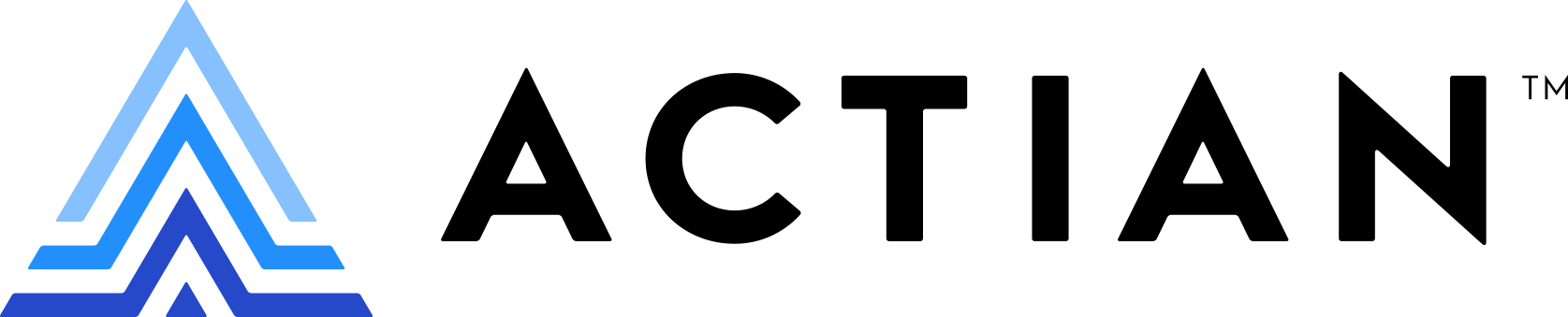
 Integration Manager
Integration Manager



